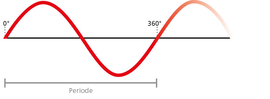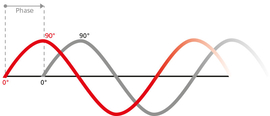The so-called 'New York compression technique' is particularly effective for drum recordings. This is because it amplifies the dry, weak or 'musty' drum sounds by a parallel, compressed drum track. For this, you use a dynamic, consistent second audio track, a compressed double of the actual track. You mix this second signal parallel to the original track. And this is how it works: the parallel compression usually happens on an aux channel. You can group all percussive elements via the aux send channel.
Do not send too many loud signals to this aux channel, as we naturally want to avoid clipping and other distortions. So pay attention to the level of the aux send channel. Basically, you can use any stereo compressor. The secret is a high ratio coupled with a low threshold and fast attack and release times. Of course, it is also a matter of taste, but start like this: ratio 8:1, threshold -20, attack at maximum speed and release in the first third of the potentiometer. The aux channel itself does not sound particularly exciting, but if you mix it with the normal drum tracks, you often get a very fat overall picture.