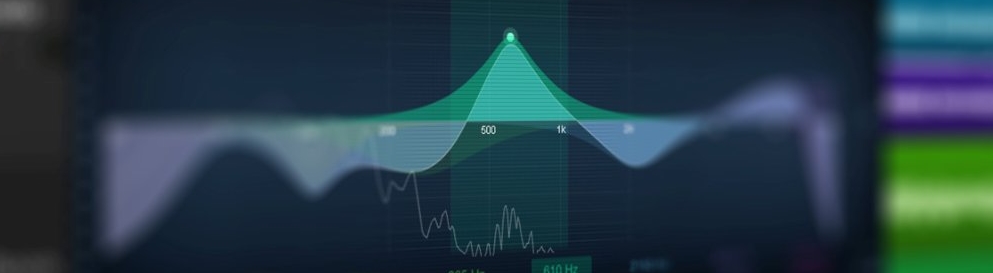How does an audio compressor work
The areas of application for a compressor
Bye-bye extensive reading, hello to an immediate start: a brief overview of the compressor's five settings easily explained
For vocals, bass and drums: where to use the compressor
Practical tips for producing music